In the world of digital productivity, efficiency is key, and when it comes to capturing and annotating screenshots, the Windows 11 Snipping Tool is emerging as a game-changer. With its latest updates and innovative features, this built-in utility is revolutionizing the way users manage and interact with screenshots.
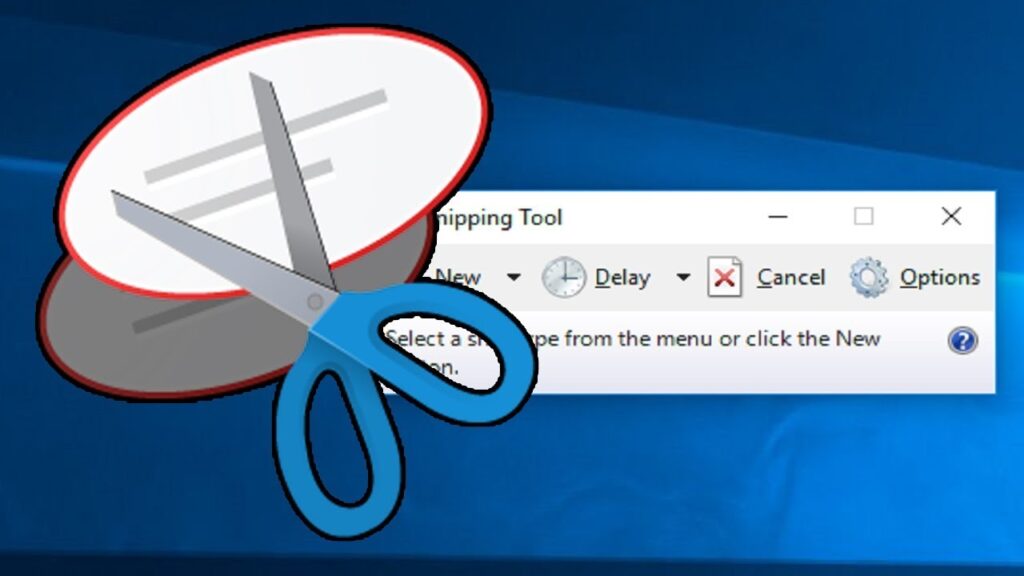
The Evolution of the Windows 11 Snipping Tool
Originally prized for its simplicity and effectiveness, the Windows 11 Snipping Tool has undergone a remarkable transformation What was once a basic screen capture tool has now evolved into a multifunctional powerhouse, equipped with advanced features that rival third-party screenshot applications. With its enhanced capabilities, the Windows 11 Snipping Tool sets a new standard for screenshot management.
Innovations and Advanced Features
One of the most notable advancements in the Windows 11 Snipping Tool is the integration of direct shapes and annotations. Users can now enhance their screenshots with elements such as circles, rectangles, and arrows, all without having to rely on external editing software. This seamless integration of editing capabilities directly within the Snipping Tool streamlines the workflow and boosts productivity.
Productivity and Creativity Unleashed
Beyond its utility for basic screen capture tasks, the enhanced Snipping Tool in Windows 11 is empowering users to unleash their creativity. The ability to add shapes and annotations to screenshots opens up new possibilities for creating instructional materials, presentations, and visual aids. Whether you’re a teacher, a presenter, or a content creator, the Snipping Tool offers a versatile platform for expressing ideas and conveying information.
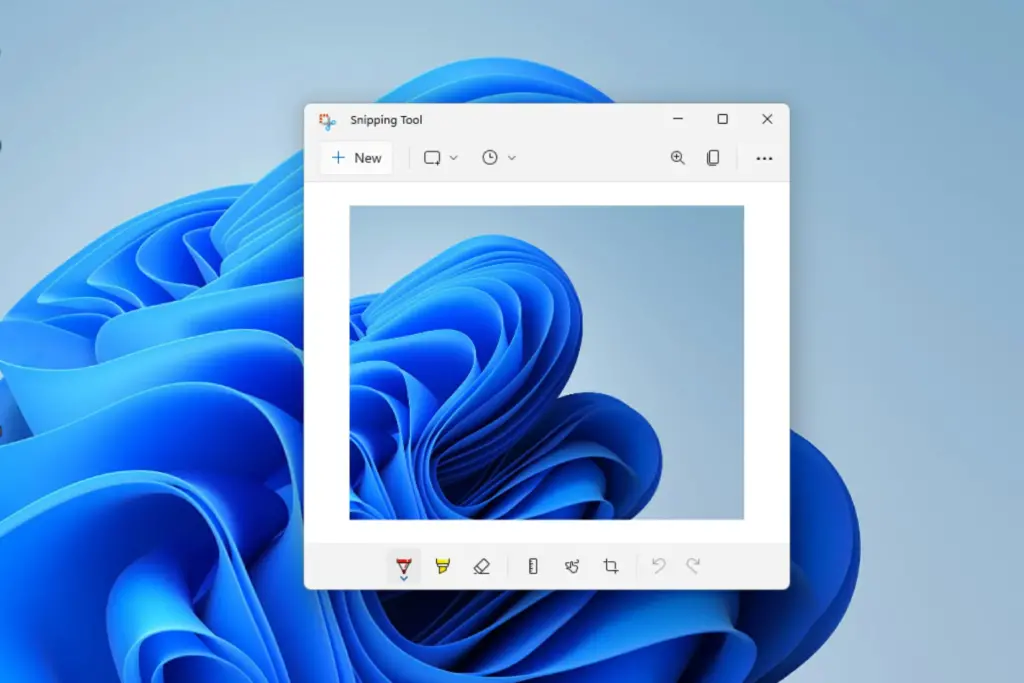
Strategic Implementation and Future Updates
While the new features of the Snipping Tool are still in the testing phase, Microsoft is taking a strategic approach to their implementation. By gathering feedback from users and refining the tool based on real-world usage, Microsoft aims to ensure that the final version meets the diverse needs of its user base. This commitment to continuous improvement underscores Microsoft’s dedication to providing the best possible user experience.
Anticipating the Future of Windows
The enhancements to Windows 11 Snipping Tool are just one aspect of Microsoft’s broader vision for Windows 11. With ongoing updates and the upcoming release of new features, Windows 11 is poised to redefine the future of personal computing. By embracing innovation and pushing the boundaries of what’s possible, Windows 11 Snipping Tool is leading the way in shaping the digital landscape of tomorrow.
Conclusion
In conclusion, the Windows 11 Snipping Tool represents a significant leap forward in the realm of screen capture software. With its intuitive interface, advanced features, and seamless integration with the Windows 11 ecosystem, the Snipping Tool is empowering users to capture, annotate, and share their ideas with ease. As Microsoft continues to refine and enhance this essential utility, the future looks brighter than ever for digital productivity on Windows 11.









